Back when the public cloud was still in its infancy, it was common for organizations to feel trepidation about the security of their data and applications.
Compared to traditional on-premises solutions, where access to a location of sensitive and proprietary information was a known quantity, the cloud often felt like a bit of a black hole.
As cloud providers like Microsoft invested billions into ensuring the security of their platforms, this feeling of unease gradually went away. But just because platforms like Azure have extremely effective tools for customer security doesn’t mean organizations are familiar with them.
The compliance and security policies built straight into the Azure platform, which allow you to conduct a self-assessment of how applications and workloads will be deployed in the environment, is a feature that is often missed.
With this assessment, you can set up regular monitoring and even enforcement based on the parameters you select. For example, if your organization requires PCI compliance, a policy can be set up to alert you when you’re approaching non-compliance and, if necessary, stop deployments entirely.
Another area of security within Azure that can be easy to overlook is the commercial marketplace that allows for thousands of third-party security products to be quickly and easily deployed within the environment.
These products are all thoroughly vetted by Microsoft security teams before being made available, and they make it relatively simple to continue tool continuity. So if your organization has a high comfort level with a particular vendor’s firewall tools, you can import them into your Azure environment with the vendor’s ongoing support and improvements.

Building levels of security
If your organization is making its initial move to Azure, one of the most important things you can do as part of building your migration roadmap is to verify the security infrastructure layout you currently have on-premises to see how adaptable—and effective—that layout will be in the cloud.
To do this, we recommend creating segmentation within the new environment to deploy and test in Azure gradually. This segmentation also provides you with a much stronger security platform to build upon.
One way to think of segmentation is to picture an ancient castle surrounded by a single, secure wall and only one retractable drawbridge to keep hordes of enemies away. If your environment is not segmented—which is to say, you only have that one barrier protecting you—any breach can allow for clear access to the entire kingdom.
With segmentation, in contrast, the building is more like the Pentagon, which is famed for its onion-like levels of security. If, say, the outer wall falls, there are still a number of barriers invaders need to breakthrough.
With all these levels of security blockers in place within Azure, it’s much easier to deploy—and safely manage—your applications and data once it lands in your new environment. You can then build upon it as you go.
Security never ends
At the end of the day, ensuring security in the cloud is all about consistency. It is never a matter of setting it and forgetting it.
That means keeping abreast of the latest tools provided in Azure, either from Microsoft or third parties, and keeping the tools you are already using up to date. It also means conducting regular vulnerability and penetration testing to limit access to your applications and available data to only those that should have it.
Most of all, ensuring security within Azure—and any cloud platform—takes vigilance. All the security tools in the world won’t be effective if they’re not put to use, after all, which is why it’s critical to fully explore and understand what’s available before and after you make the migration. Concerned about your organization’s security posture in Azure or elsewhere? Schedule some time to talk with one of our cloud security experts.











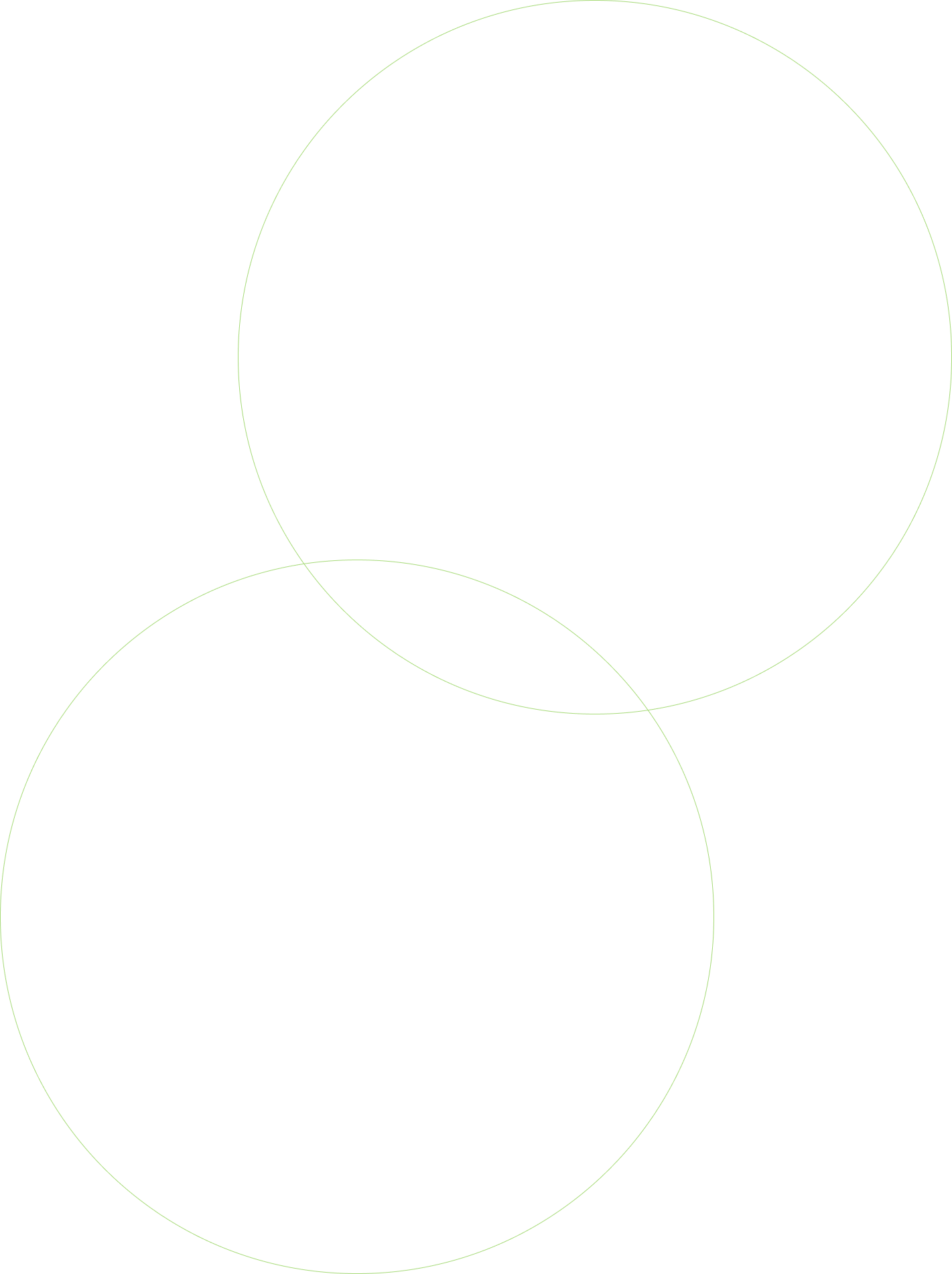
.png?width=879&name=Redapt%20-%20Best%20Practices%20For%20Ensuring%20Security%20-%20CTA%20(1).png)


