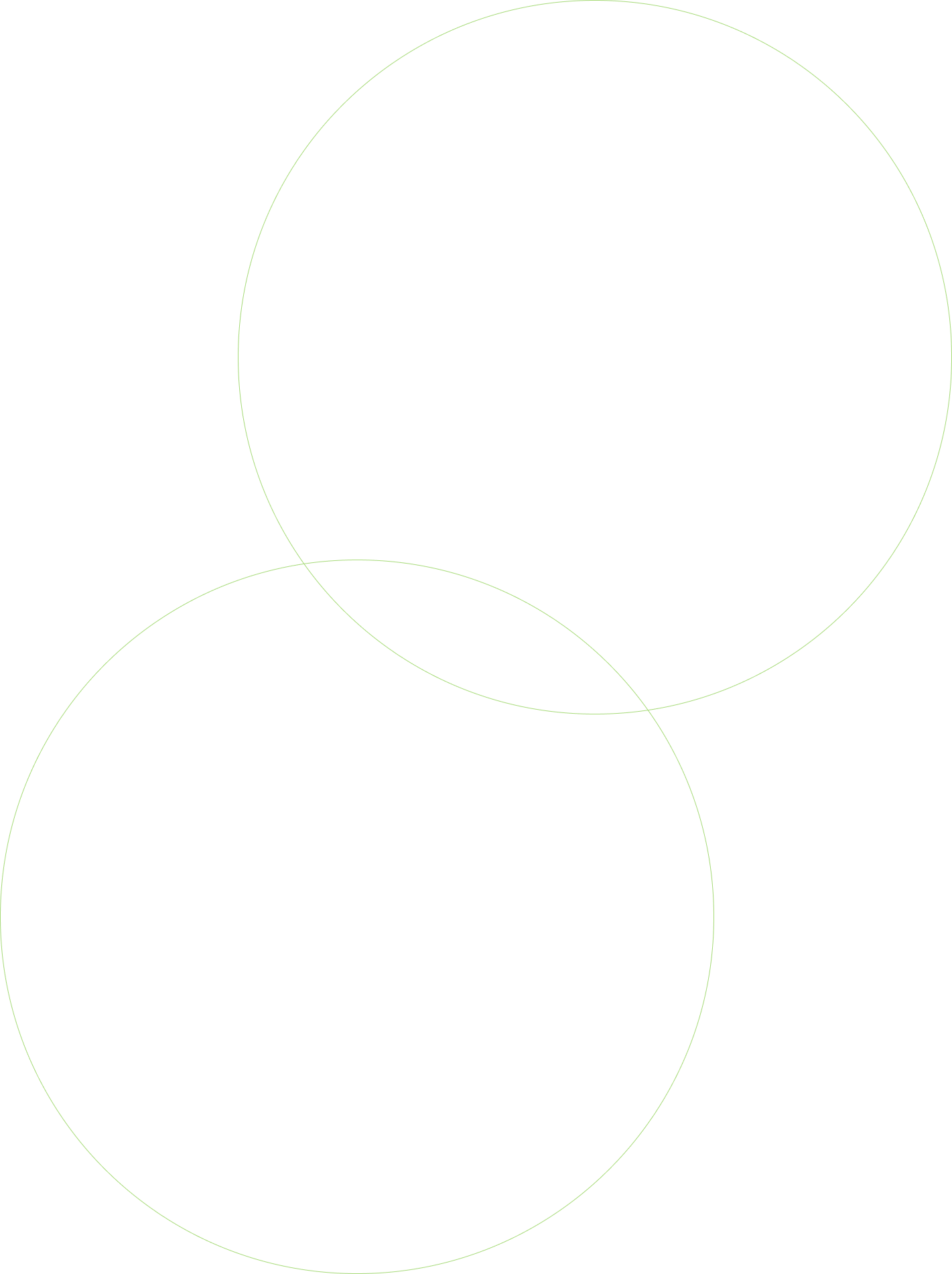You have started your journey toward the Google Cloud Platform (GCP), but how do you know if you’re on the right path?
Understanding the best practices are key to ensuring that your migration goes as smoothly as possible. And developing a simple, effective strategy is key for decreasing the complexity and increasing migration speed.
Let’s dive into what those best practices look like so that you can start working on that strategy for your organization today.
Four key steps to successful cloud migration
 Step 1: Assessment
Step 1: Assessment
The first step is assessing what you currently have and what capabilities you are currently leveraging.
What is your current environment? Are you on-premises or in a public or private cloud—or both?
We utilize a proven process—developed by technical experts and called the Technology Evolution Playbook—to assess exactly where your organization is in terms of technical maturity. This step is critical because it helps identify what steps you need to take to fully leverage the cost savings and agility of cloud platforms.
To learn more about this process, navigate to the “The Path of Elite Cloud Performance” section in our in-depth guide to Adopting and Migrating to the Cloud.
 Step 2: Total cost analysis
Step 2: Total cost analysis
Once you’ve completed the assessment, the next step is to review the costs.
How much do you save by migrating into a private cloud? This includes an inventory analysis of your current systems and how those will be right-sized for usage and efficiency.
 Step 3: Architecture
Step 3: Architecture
The third step is architecture design. Here, you’ll strategize how your applications will work—and communicate—with each other.
Based on this, you’ll be able to optimize a path to Google Cloud that incorporates your existing organizational layers and your folder or project layers.
 Step 4: Build the landing zone
Step 4: Build the landing zone
With the architecture laid out, we can now build out the basic foundation of what we call the cloud “landing zone.”
One powerful tool we typically recommend at this point is called SUREedge and it helps to automate the migration process.
Next, you’ll build subsystems within the cloud, which enable multiple systems to communicate and replicate data. Depending on your situation, this may mean full data replication in the background or partial data replication to ensure a seamless cut-over process.
Following this process takes some work but is a sure-fire way to ensure your cloud migration project goes as smoothly and efficiently as possible.
This is especially true when you have the right partner by your side to guide you through every step of the migration. And that’s something we highly recommend because there are a variety of challenges you might encounter during migration.
How to avoid Google Cloud migration pitfalls
Before getting started, it’s critical to get fully up to speed on the GCP and the specific tools and best practices you’ll need to employ. If you’re not, you’ll add unnecessary complexity to the migration process, increasing costs and slowing progress.

We see a lot of common errors, like attempting to manually copy systems into GCP. This causes a much longer application outage time, and a lot more effort, resulting in lost revenue.
With a Redapt implementation, we’ve designed the migration process in such a way that none of your production systems are affected. You can actually continue to utilize your applications while your data is being replicated to GCP. That means once data and apps are replicated and ready for cut-over, all we need to do is shut down the applications for a very short period of time. In fact, the only “downtime” is the time it takes for DNS to update so that front ends are accessible via new IP addresses. Typically it's about 30 minutes to an hour.
Once your new systems are launched in Google Cloud, the last step is monitoring to ensure everything is optimized. That’s it!
And then comes the good part: cost savings.
If you’re coming from on-premises, think of the CapEx savings from no longer updating physical servers and equipment. And if you have a virtual host, say goodbye to licensing costs. With Google Cloud, you can lower IT costs, innovate faster, and scale up and down easily.
Part of the Redapt architecture process actually includes analyzing these types of savings, looking deeper into your environment to see everywhere you can save in the long run.
If you’re interested in learning more about launching with Google Cloud Platform, check out the new eBook, Thriving in the Cloud. It guides you through what it takes to accelerate your cloud strategy and increase business agility—all while decreasing the cost of your IT environment.
Or, if you’re ready for an experienced guide to help you with a smoother, quicker implementation for your next project, click here to learn about our cloud migration solutions.