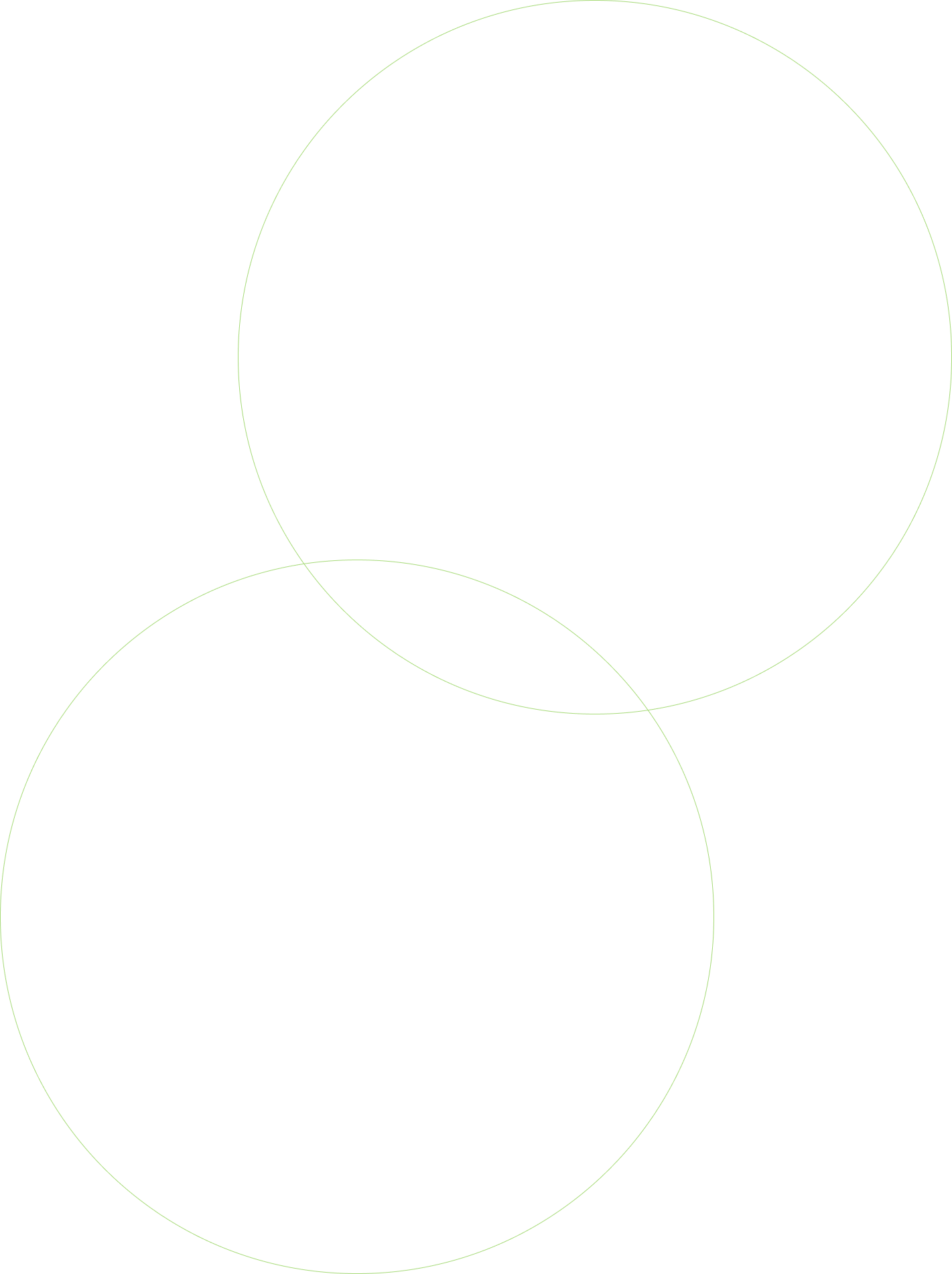While all the major cloud providers offer the same baseline storage and ease of scale, Google Cloud Platform (GCP) has some unique characteristics to entice organizations.
One of those characteristics is native Kubernetes support, which stems from Google being the driving force behind its creation.
Another is the backbone of GCP itself, which is the same consumer-side infrastructure that powers products like Gmail and YouTube.
Then there is BigQuery, Google’s platform for enterprise data warehousing and analytics. Essentially a search engine on steroids, it specializes in processing queries in large amounts of data very quickly—a single, powerful tool for both storage and compute within GCP.
The benefits of the platform have drawn more enterprises to GCP.
But with GCP being a later entrant into the public cloud market, a lack of GCP cloud engineering experience can make migrations more challenging.
So if you’re considering moving to GCP, either as your first cloud platform or from another provider, how can you do so in an intelligent way?
The answer is to get expert help.

What to look for in a migration partner

Cloud migration experts come in varying flavors but at a baseline, any company you consider partnering with should
provide you with:
- A thorough assessment of all the applications in your portfolio to determine which apps would benefit from a lift and shift to GCP, which apps should be modernized, and which can be completely replaced with a suitable option designed for GCP
- A step-by-step roadmap for transitioning your data and applications to GCP
- Security, privacy, and governance protocols that can be put in place both during and after migration
- A learning schedule that gives your teams the time they need to understand their new GCP environment
That last bullet is particularly important when it comes to GCP, since one of the most common mistakes organizations make when adopting the platform is to misuse BigQuery.
How does this happen? The short answer is that BigQuery, while extremely powerful, is designed differently than traditional databases, and that difference can lead to runaway costs.
How to avoid breaking the bank with BigQuery
As part of your learning schedule, your GCP migration partner should walk you through some key points about Google’s analytics tool.
These points include the fact that, when it comes to what you’re being charged for, the amount of data you store in GCP doesn’t matter.
Another point is that, unlike traditional databases, BigQuery is column-based.
While this may not seem like a big deal, a failure to understand this component of BigQuery is usually the top reason for unexpected costs.
Because BigQuery is column-based, it’s able to return results very quickly compared to row-centric databases. The tradeoff, though, is that unless you limit the number of columns you ask the tool to read, it’s easy to overspend.
In order to avoid this, your migration partner needs to include a full breakdown of GCP’s built-in cost control measures. These measures include the ability to set a soft limit on usage via billing alerts and cost estimation of your query before setting it into motion.
In addition, you will want to know how to—or have your partner help you—set up data sets properly, including:
- Partitioning your data whenever possible so that you can easily dictate which partitioned column you want BigQuery to read
- Reducing the cost of storage by setting expiration dates on your data sets, particularly if you’re conducting experimental queries
- Materializing your query results in stages to limit the amount of data BigQuery reads
- Avoiding streaming data as much as you can, since loading data into BigQuery is free but streaming comes with a cost
Make your migration as smooth as possible
Regardless of whether you work with a partner or handle the migration to GCP in-house, it’s important to go into the process with all the above practices in mind.
To learn more about migrating GCP either from on premises or another provider, contact one of our experts.