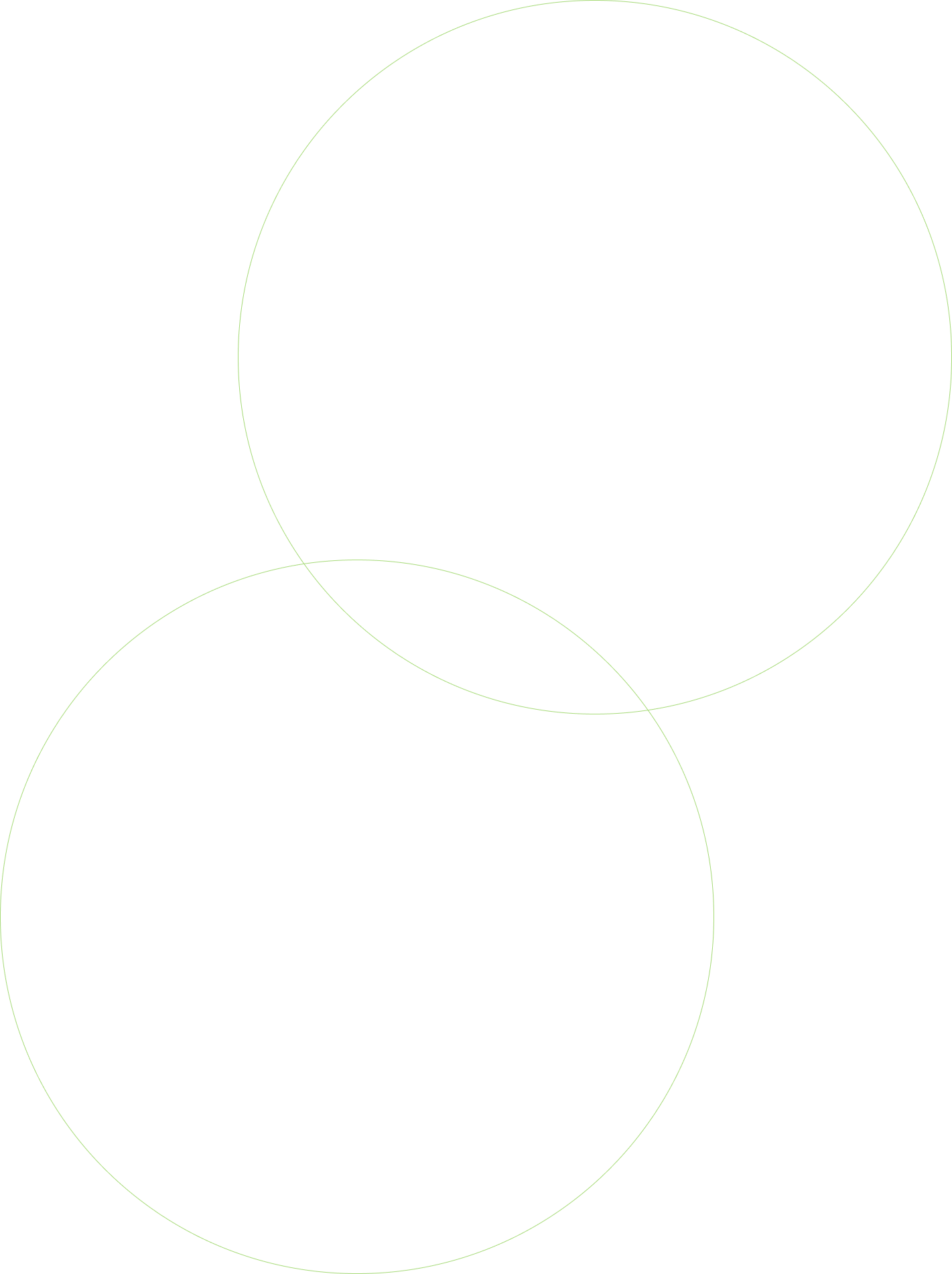One of the biggest challenges enterprises faced in 2020 has been ensuring governance and security of data while rapidly scaling remote work capabilities.
At a time when an increasing number of work machines are outside the watchful eyes of IT, maintaining strict protocols for the access and usage of data is critical.
The question many organizations have been forced to ask is: What’s the best way to go about maintaining those strict protocols?
Dive Deeper: The In-Depth Guide to Boosting Your Competitiveness Through Workplace Modernization
Creating virtual gateways
For many, the answer has been to create solutions that bring employees to company data rather than relying on data being stored on individual machines. In other words, to make company desktops and laptops merely the gateways to access data.
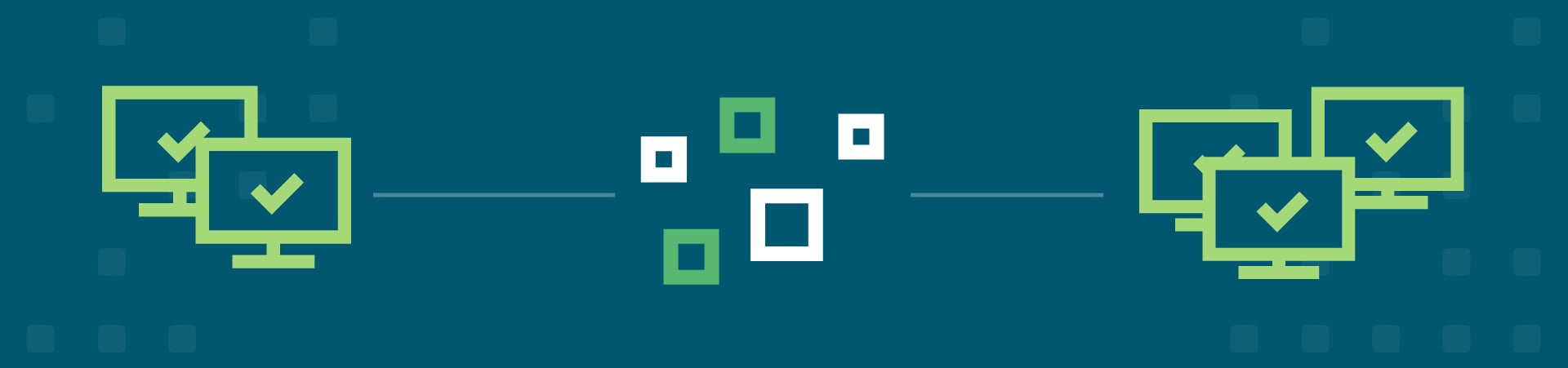
One of the keys to doing this is to apply governance and security at the cloud level, then leverage Windows Virtual Desktop (WVD) for workloads using that data. With WVD, enterprises can easily:
- Apply governance and security to data sets that limit their usage depending on a team member’s access level in their profile
- Track changes to applications made by team members based on their profiles
- Limit work being done with applications and data, such as making it so team members can view certain applications without downloading it to their personal machines
These and other measures provide an added level of security to enterprise applications and data, but they are by no means the only benefits of WVD environments.
Why WVD?
Beyond providing secure team access to an enterprise’s pool of data, WVD delivers some very real efficiencies for enterprises. For one, there’s far less spending on hardware refreshing, since laptops and desktop machines are merely a portal to workloads.

Another benefit is flexibility—not just in where teams conduct work (at home, a coffee shop, on the road, etc.) but also in devices used. WVD and the cloud make concerns such as whether data and applications are up to date on separate machines a thing of the past, since updates are managed at the cloud level.
They also allow for more variety in devices that can be worked with, easily expanding the pool of work tools to things like smartphones and tablets.
This freedom of where and how teams work does more than improve overall efficiency. By making it easier for teams to work when inspiration strikes, your company is able to increase its overall ability to innovate faster.
Getting started with WVD
Like adopting any new tool or technology, starting down the road to implementing a WVD environment begins with an assessment. This assessment needs to dig into your applications, any virtualization environment you may already have in place, and your cloud capabilities.
From there, the next step is to focus on architecture—how applications and data in the cloud are governed, the security measures that need to be put in place, and user interfaces required for accessing applications and data remotely.
Of course, not every business interested in leveraging WVD and the cloud will have the time, resources, or capabilities in-house to get WVD environments up and running. For those companies, working with a partner will likely be the way to go.
Different partners have different approaches. At Redapt we utilize a “train the trainer” approach, which enables us to get your WVD environments up and running, apply governance and security, and then train IT to both use the new environments and expand WVD usage throughout the company’s business units.
With recent events having forced businesses to implement remote work quickly, it’s important to remember that governance and security is not something that should be treated as an afterthought.
Find the information you need to successfully modernize how your organization operates, along with how you can avoid common pitfalls along the way. Click here to read our in-depth guide to boosting your competitiveness through workplace modernization.